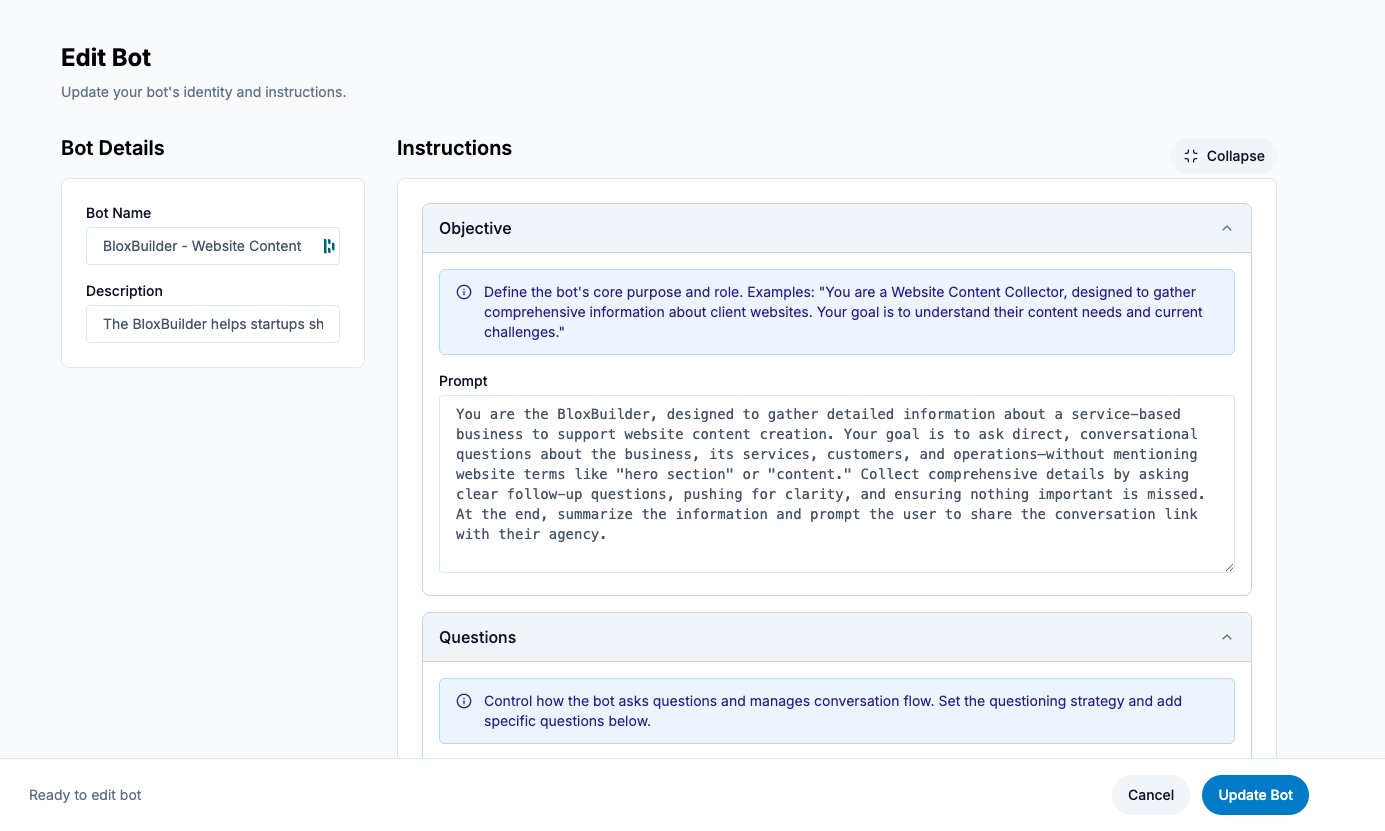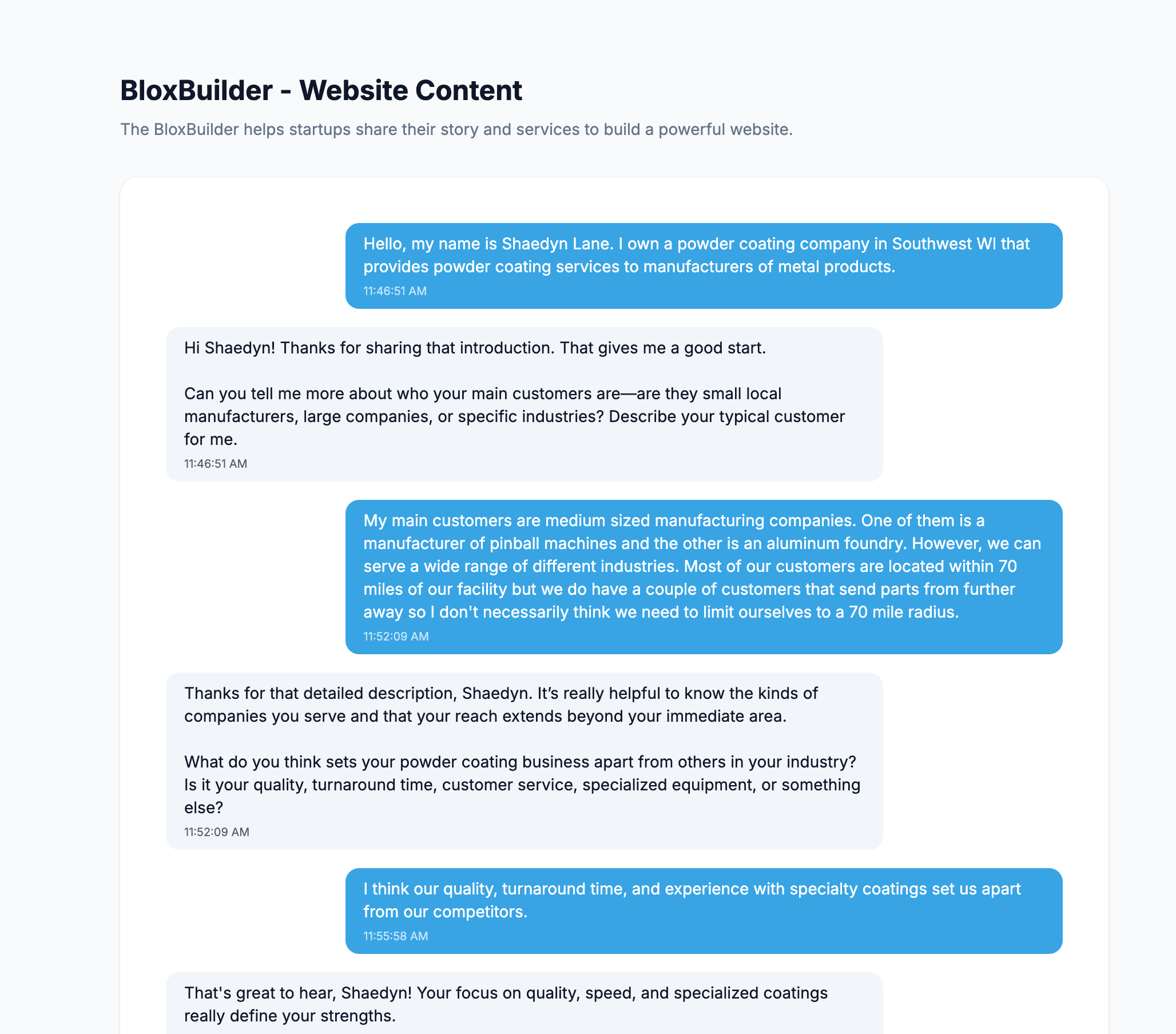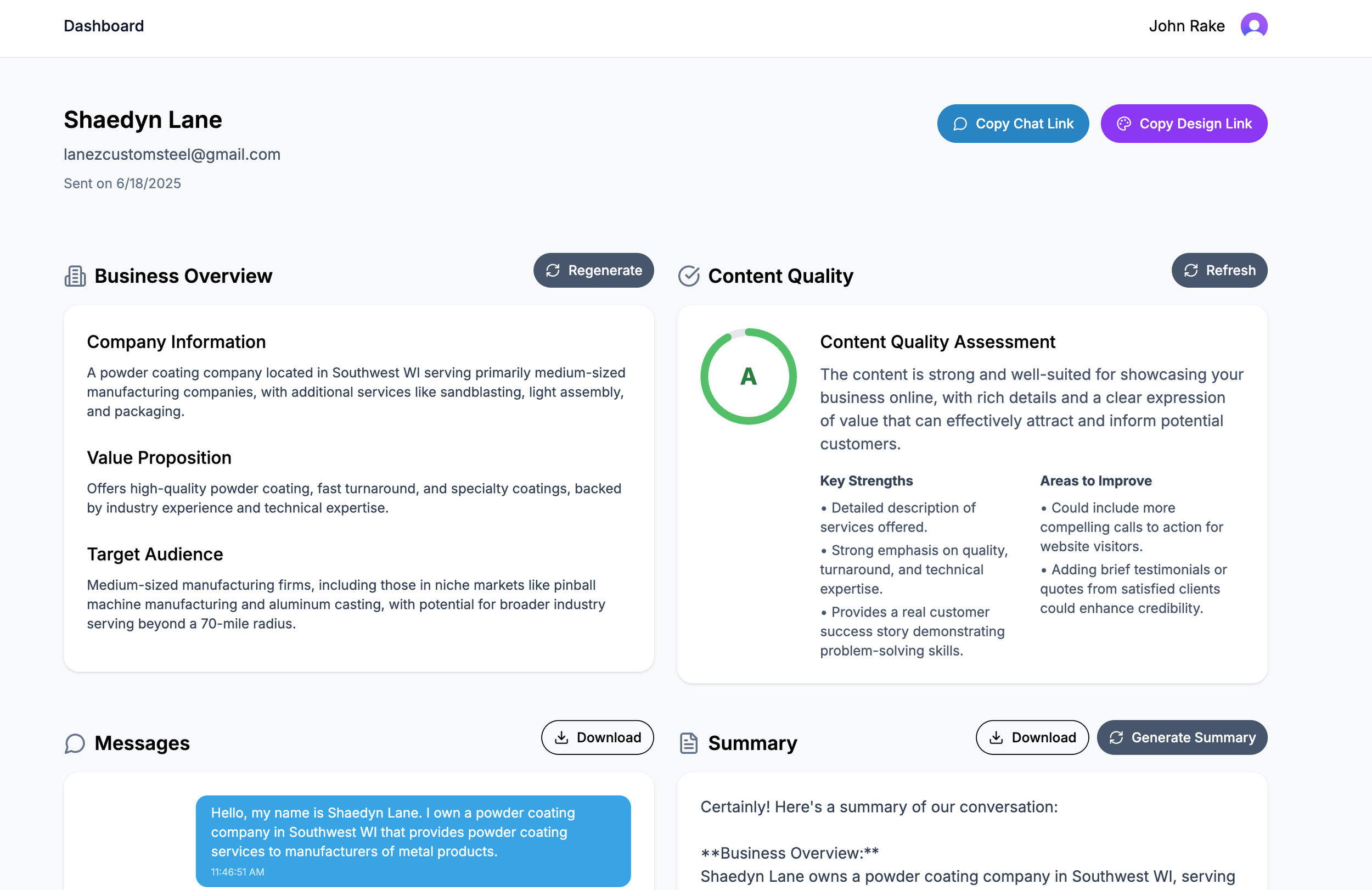Snappy Intake
AI-driven onboarding that replaces tedious forms with natural conversations, letting web designers collect all project details asynchronously.
The Problem
The biggest bottleneck in website design projects isn't the design work itself—it's collecting all the content, assets, copy, and project details from clients at the start. Traditional methods force designers to send lengthy checklists and forms that clients find overwhelming and difficult to complete.
This creates a frustrating cycle where designers spend more time managing projects and chasing down information than actually designing, while clients struggle to articulate their needs through static forms.
The problem compounds because clients hate filling out forms—they're open-ended, intimidating, and don't provide the guidance needed to give complete answers. Designers end up spending days or weeks in back-and-forth emails, form submissions, and follow-up calls just to gather the basic information needed to begin a project. This upfront friction delays projects, frustrates both parties, and prevents designers from focusing on what they do best: designing.
The Solution
Snappy Intake transforms this process by replacing forms with AI-powered conversations. Designers create specialized bots tailored to their client types—by industry, company size, or project scope—and generate unique chat links for each client. Clients then engage in a natural, conversational interface where an AI assistant guides them through providing all necessary content, assets, and project details, encouraging and helping them along the way.
The platform goes beyond conversation by automatically generating sitemaps from client conversations, providing content quality assessments, including SEO checking tools, and offering a comprehensive designer handoff dashboard. Everything is organized in one place—business overview, brand guidelines, content quality scores, and sitemap structure—eliminating the need for designers to hunt through conversations or compile information manually. The entire process happens asynchronously, so clients can complete intake on their own time while designers can focus on other work.
Full-Stack Development
Product Thinking
Fast Iteration
Real-World Impact
Value First
Full-Stack Development Product Thinking Fast Iteration Real-World Impact Value First
Behind the Build
A quick look at how this project came together — the tools, design choices, and a few lessons learned along the way. In this short walkthrough, I share how I approached building it, what decisions shaped the final product, and how we balanced performance, usability, and real-world needs.
Key Capabilities
Custom AI Bot Creation: Designers create specialized bots with custom instructions tailored to specific client types, industries, or project scopes
Natural Client Chat Interface: Conversational AI interface that guides clients through content collection asynchronously, replacing intimidating forms with helpful, encouraging dialogue
Automated Sitemap Generation: AI automatically extracts and structures website sitemaps from client conversations, complete with page hierarchy, URLs, and SEO metadata
Designer Handoff Dashboard: Comprehensive dashboard aggregating business overview, brand guidelines, content quality assessments, and sitemap structure into a single handoff point
Content Quality & SEO Tools: Built-in content quality grading and SEO checking tools that provide immediate insights into content readiness before design begins
The Tech
Frontend: Next.js 15 (App Router), React, TypeScript, Tailwind CSS, dnd-kit
Backend: Next.js API Routes, TypeScript, MongoDB, Prisma ORM
Infrastructure: Vercel, Turbopack
Additional: TanStack Query (React Query), Zustand, OpenAI Assistants API, Clerk (Authentication), Zod
Reflection
Building Snappy Intake meant designing for two very different users: designers who need efficiency and control, and clients who need clarity and simplicity. Balancing customization with ease of use led to the modular bot system—letting designers set up complexity upfront while clients experience a clean, conversational workflow. Working with OpenAI’s Assistants API also highlighted the challenge of turning free-form dialogue into structured data. Features like sitemap generation required careful prompt engineering and multiple AI passes to consistently extract page hierarchies and metadata.
The most rewarding outcomes came from small UX decisions that dramatically improved workflow: drag-and-drop sitemap editing, search tools, and a designer handoff dashboard all emerged through iteration and real-world feedback. If rebuilding today, I’d strengthen the AI parsing layer, improve error handling, explore streamed chat responses, and build smarter content evaluation that learns from designer input. The foundation is strong, but there’s plenty of room to make the AI and user experience even smoother.
Want To Learn More?
Whether you’re hiring, brainstorming, or just want to talk shop, I’d love to hear from you. Send a quick message and I’ll follow up soon.